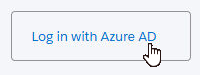12/30/2025 LEO OnBase Salesforce Google

|
What you need to use Salesforce at DCRT:
Salesforce Homepage: Logging into Salesforce:
Q & A: Onbase access: ➤ Access to Onbase will not be going away, and you will be able to view all previously filed documents. We will remove the ability to add new Onbase forms as those forms are replaced by Salesforce. Login Error/No Access: ➤ If you receive an error or cannot access Salesforce, it may be due to your DCRT account not being assigned a Salesforce license. Contact the I.S. Helpdesk for assistance. Authenticator App Setup: ➤ If you have not set up an Authenticator App with your DCRT email account, Contact the I.S. Helpdesk for configuration assistance. Outlook App Prompts for 2-digit Number: ➤ Microsoft Outlook's mobile app has "Authenticator Lite" built into it, which is a companion app that will let you log in easier but in no way replaces the Authenticator App. Authenticator App Choice: ➤ While the Microsoft Authenticator app is highly recommended for ease of use with your DCRT Microsoft Account, other authenticator apps can be used if you are more familiar with them. |